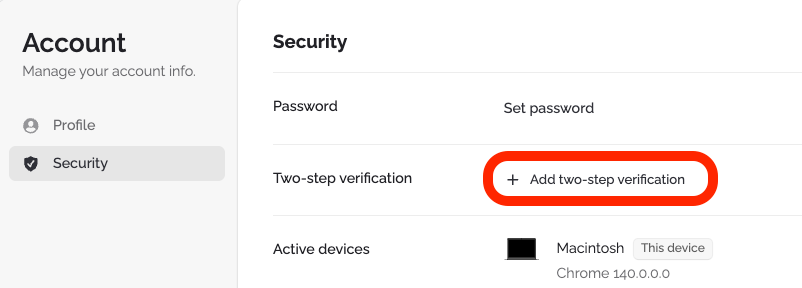Adding two-step verification to your account
Edited
We encourage all users to consider adding two-step verification to their account. Follow the steps below to enable two step verification:
Click the practice menu in the upper right and select Launchpad or click this link
Click the yellow Manage my Account button
Click the Security tab on the left and then click the button Add two-step verification
You can then add an SMS method, a third-party authenticator app, or both!