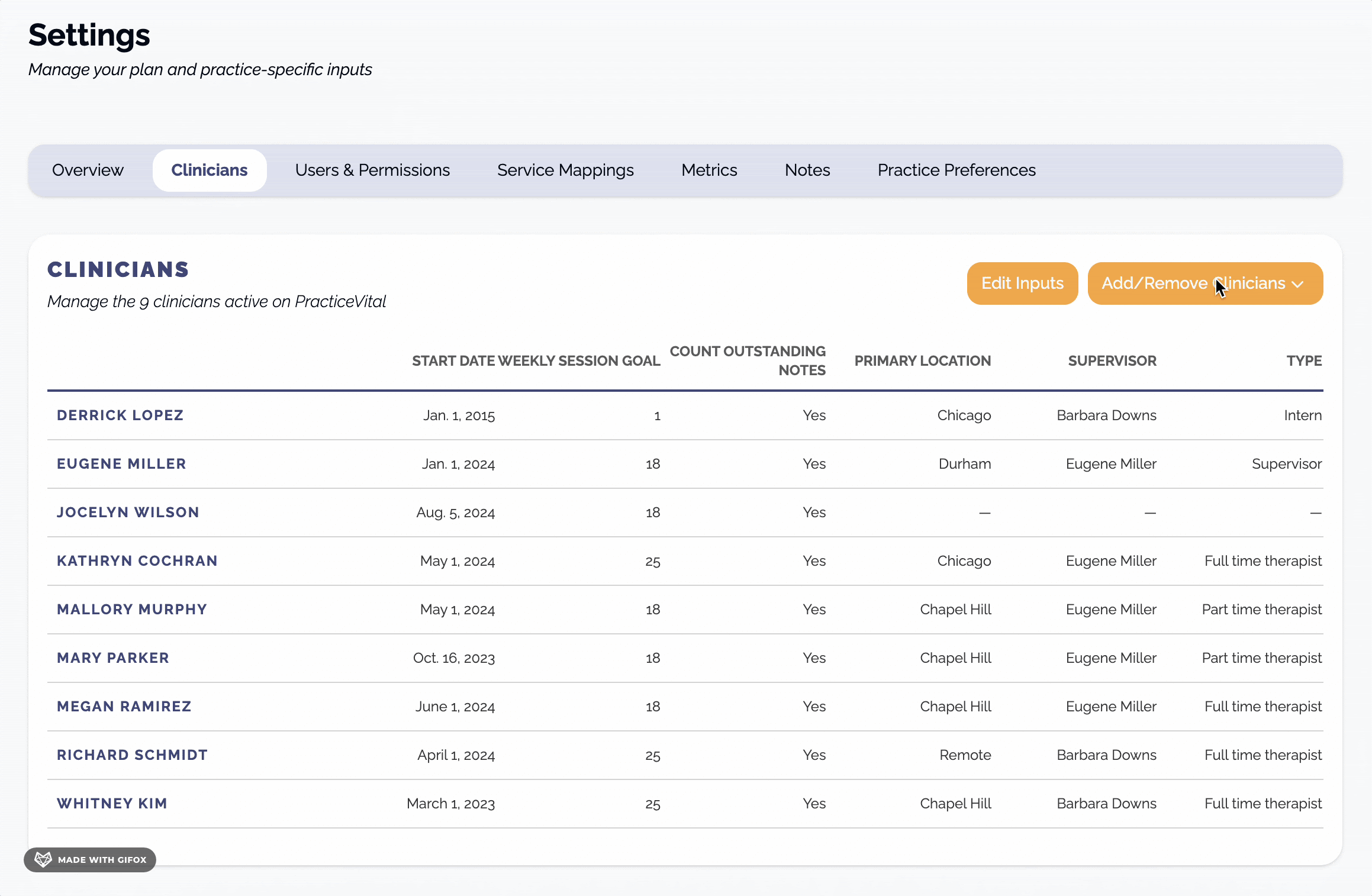Add or Remove Clinicians
Edited
We understand that changes in your clinical team are common, and we'd like to help you keep your clinician list up-to-date in PracticeVital.
PracticeVital will automatically detect changes in your staff based on your EHR activity, and you can manually add or remove specific clinicians directly within Settings > Clinicians. Simply click the yellow button in the top right to "Add/Remove Clinicians." Review your list of potential clinicians to include and mark them as either Active or Inactive in PracticeVital. Be sure to save your changes before exiting this page.
Data will update in PracticeVital during your next import. And keep in mind, changes may affect your subscription tier. Reach out to support if you have questions.