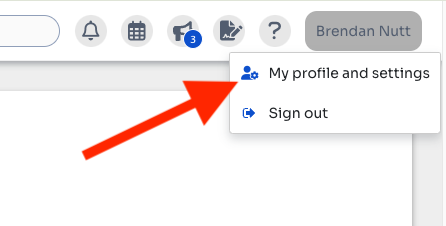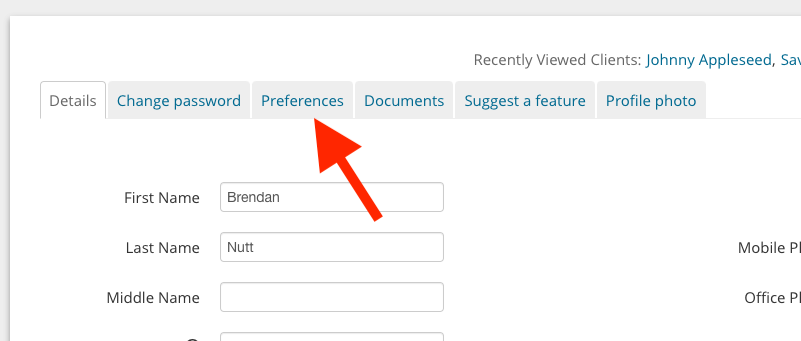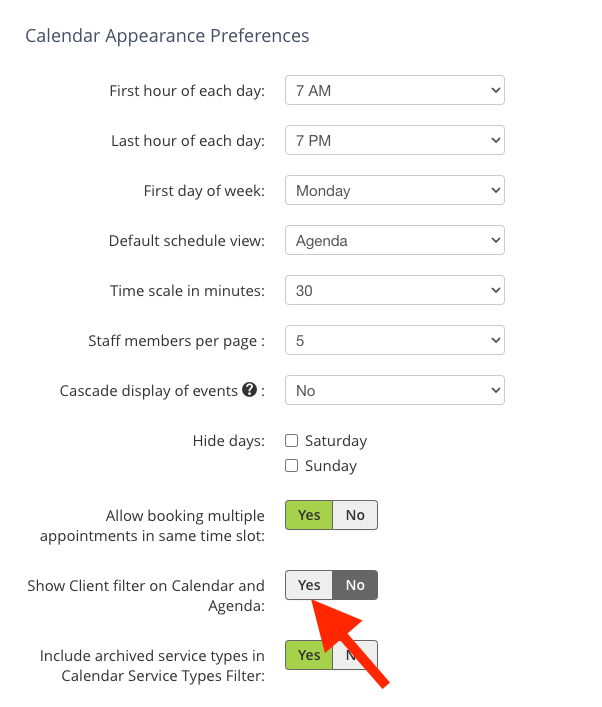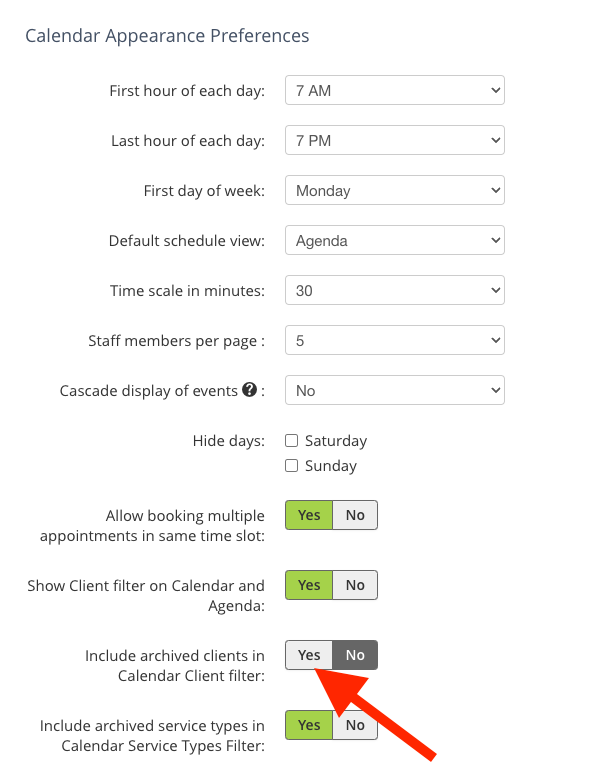Where did the appointments for my archived TheraNest clients go?
Edited
Rest assured, the appointments for all of the clients seen at your practice are still being tracked in PracticeVital, but TheraNest hides the appointments of archived clients by default. If you would like to still see appointments for archived clients on your calendar, you can follow these steps in TheraNest: