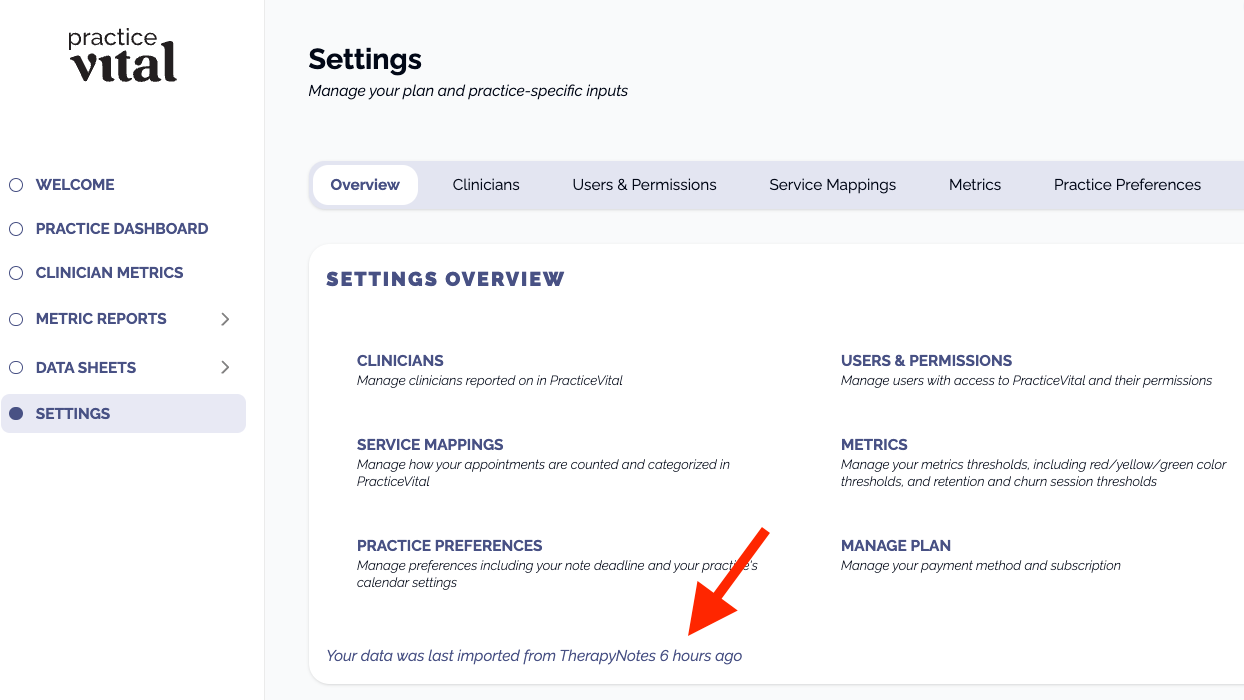Outstanding Notes
For clinicians who have a supervisor, it's important to know that we only mark a note as complete once the supervisor has also reviewed and signed off on it. The outstanding note will remain attributed to the clinician on the appointment. This does not apply to IntakeQ/PracticeQ or SimplePractice where we identify the note as complete when the clinician under supervision has marked it as locked.
Practice data is typically refreshed at least once a day, so any notes that are signed/locked since the last data import may not be reflected yet. You can check how recent your data is in Settings at the bottom of the page.
What is my note deadline?
You may recall that we asked you about your notes deadline when we onboarded your practice onto PracticeVital. You can view the current setting for your practice in Settings under Notes Deadline.
Right now, all types of appointments and notes use one common deadline value for note completion.
What kinds of notes are you tracking?
This varies depending on the EHR that you are using. We understand people would like to track treatment plans as well, and this is something we're considering for the future.
SimplePractice
Progress Note - any template
TherapyNotes
Progress Note
Intake Note
Psychiatry Intake Note
Psychiatry Progress Note
Psychological Evaluation
Consultation Note
TheraNest
Progress Note
IntakeQ
Each attended appointment must have at least one signed (locked) note
Why are outstanding notes in Current Caseload different from outstanding notes in Key Metrics?
Take a look at the timeframe you’ve selected for Key Metrics. The notes reflected in Current Caseload are for all time, whereas the notes in Key Metrics are only those that are outstanding from appointments in that specific time frame.
How can I see which specific appointments still have an outstanding note?
If you click the small 'i' next to the Outstanding Notes metric for a clinician with at least 1 outstanding note, you'll see a link that will take you to a list of all of the appointments that do not have a signed/locked note.